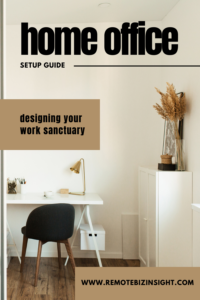Home Office Setup Guide: Designing Your Work Sanctuary
Introduction
In today’s ever-evolving work environment, the significance of a well designed home office setup has skyrocketed. It’s not merely about having a makeshift workspace; it’s about designing a haven that boosts productivity, creativity, and well-being. Whether you’re embarking on this setup for the first time or looking to refine your existing space, this guide is tailored to help you navigate through creating an optimal work environment right in your home.
Choosing the Right Location
A paramount step in establishing a home office is selecting an ideal location. It’s about balancing the tranquility needed for focus with the practicality of the space available. Ideally, a room with a door offers the privacy necessary for work and video calls. However, not everyone has this luxury. Creative solutions, such as partitioning a section of a larger room or even transforming a seldom-used closet, can also carve out a dedicated workspace.
Considerations for Space and Privacy
Selecting a spot that minimizes household traffic and noise is crucial. This could mean setting up in a quieter part of the house, away from the living room or kitchen. It’s also worth considering the view from your desk; a window can offer natural light and a pleasant outlook but avoid positioning your monitor directly against it to reduce glare.
Maximizing Natural Light
Natural light is a game-changer for your workspace. It not only saves on electricity but also benefits your health by boosting mood and productivity. Placing your desk near a window with views of the outdoors can create a more pleasant and engaging work environment. If direct sunlight becomes an issue, using blinds or curtains to diffuse the light can help maintain a bright yet glare-free workspace.
Ergonomics: Designing for Comfort and Productivity
Ergonomics plays a pivotal role in setting up your home office. It’s not just about comfort; it’s about preventing strain and injuries that can arise from poor posture and setup. A well-thought-out ergonomic setup will keep you working efficiently throughout the day.
The Ideal Desk and Chair
The cornerstone of your ergonomic setup is the desk and chair combination. An adjustable chair that supports your back, encourages good posture, and can be modified to fit your body is essential. Pair this with a desk at the correct height—generally, your elbows should be at a 90-degree angle when typing.
For those looking to go the extra mile, consider an adjustable standing desk. These desks allow you to easily switch between sitting and standing, reducing the health risks associated with prolonged sitting and adding some variety to your work posture.
Monitor, Keyboard, and Mouse Placement
Your monitor should be at eye level to avoid straining your neck. If it’s too low, consider a stand or even a stack of books to raise it. The top of the screen should be at or slightly below eye level. As for your keyboard and mouse, they should be positioned so your arms are close to your body and form a relaxed, 90-degree angle at the elbows. This reduces strain on your shoulders and arms. A wrist rest can also help maintain a neutral position and prevent discomfort.
Incorporating these ergonomic principles into your home office setup not only enhances comfort but can also boost your productivity by keeping fatigue and discomfort at bay.
Now that we’ve laid the foundation with a prime location and ergonomic setup, it’s time to focus on the technological heart of your home office. The right tools not only streamline your workflow but also ensure you stay connected and efficient.
Technology Essentials
In our digital age, the technology you incorporate into your home office is a critical determinant of your productivity. From computing power to connectivity, making informed choices will set you up for seamless work days.
Computing Needs
Your computer is the centerpiece of your home office. Whether you prefer a desktop for its power and upgradeability or a laptop for its portability, investing in a machine that meets your professional needs is essential. Consider your field’s software requirements—graphic design, video editing, and data analysis demand more from your hardware than general administrative tasks.
Speed, reliability, and storage should guide your decisions. Solid State Drives (SSD) offer quick boot times and fast data access, significantly enhancing performance. Adequate RAM ensures smooth multitasking, while a high-quality monitor with eye comfort technology can reduce strain during long hours.
Connectivity and Communication Tools
In a world where remote work is becoming the norm, your internet connection’s reliability can’t be overstated. Opt for the best broadband package you can afford, with high speeds and robust upload rates for seamless video calls and large file transfers.
Software tools are just as important. Ensure you have access to a reliable suite of communication tools, project management apps, and cloud storage services. Video conferencing platforms like Zoom or Microsoft Teams, project tracking apps like Asana or Trello, and cloud storage options like Google Drive or Dropbox are indispensable for remote collaboration.
Incorporating these technology essentials into your home office not only enhances your ability to perform but also ensures you remain agile and connected in today’s fast-paced work environment.
Organizing Your Space
A clutter-free workspace promotes focus and efficiency. It’s about creating a system where everything has its place, and you can easily access what you need without disruption.
Storage Solutions
Invest in storage solutions that fit your space and work style. Shelving units, drawers, and filing cabinets can keep your essentials organized and out of sight. Consider a desk with built-in storage for easy access to frequently used items. For smaller spaces, vertical storage can be a lifesaver, utilizing wall space with shelves or pegboards for tools and accessories.
Keeping Your Desk Clutter-Free
A tidy desk is key to a productive workspace. Use desk organizers, trays, and holders to manage your supplies. Cable management systems can help keep cords from becoming a tangled mess, creating a cleaner, more streamlined workspace. Embrace digital tools and cloud storage to minimize paper clutter, and make it a habit to declutter your desk at the end of each workday to maintain a sense of order.
Personalizing Your Workspace
While functionality is crucial, infusing your home office with personal touches can make it a more enjoyable and inspiring place to work.
Decor and Color
Your home office should be a reflection of your personal style. Choose colors and decor that motivate and calm you. Light, neutral colors can make a small space feel larger, while bold accents can add character and energy. Artwork, photos, and decorative items can also make your office feel more personal and less utilitarian.
Plants and Natural Elements
Incorporating plants into your home office not only beautifies the space but can also improve air quality and reduce stress. If you don’t have a green thumb, low-maintenance options like succulents or artificial plants can still add a touch of nature.
Let’s briefly touch on the importance of lighting, with a nod to our more detailed guide.
Lighting Your Home Office
Proper lighting is crucial for creating an efficient and comfortable home office. It not only affects your mood and energy levels but also plays a significant role in reducing eye strain during long work hours.
The Role of Ambient and Task Lighting
A combination of ambient (general) and task lighting is key. Ambient lighting provides the overall illumination of your space, while task lighting focuses light where you need it most, like on your work area. For a more in-depth exploration of lighting options, including smart lighting solutions, check out our comprehensive guide on Home Office Lighting.
Smart Lighting Options
Smart lighting can offer flexibility and control, allowing you to adjust the brightness and color temperature of your lights to match the time of day or your specific task at hand. It’s a small change that can make a big difference in your workspace comfort and efficiency.
Lighting sets the tone for your workspace, influencing productivity and comfort. For those looking to dive deeper into creating the perfect lighting setup for their home office, be sure to explore our detailed article, where we cover everything from choosing the right bulbs to positioning your lights for optimal effect.
Next, let’s discuss sound management in your home office—a key element for maintaining focus and privacy.
Sound Management
Creating a workspace that minimizes distractions and ensures privacy is essential for productivity, especially in a busy household or a noisy neighborhood.
Reducing Noise Distractions
Investing in noise-canceling headphones can be a game-changer for concentration, allowing you to work in peace, even amidst household activity. Additionally, consider soft furnishings like rugs and curtains that can absorb sound, reducing echo and noise levels in your office.
Privacy and Soundproofing
For those requiring confidentiality or often participating in video conferences, soundproofing your office space can be beneficial. Simple solutions like weather stripping around door frames or using a draft stopper can reduce sound transmission. For more significant soundproofing, acoustic panels or a dedicated soundproof booth might be worth considering.
Implementing sound management strategies ensures your home office is conducive to focused work and professional communication, free from unwanted interruptions.
Product Recommendations
To further enhance your home office setup, here are a few product recommendations across furniture, technology, and organization:
Desks and Chairs
- Fully Jarvis Bamboo Standing Desk: Offers sustainability and adjustability, perfect for ergonomic setups.
- Herman Miller Aeron Chair: An investment in comfort and posture support for long working hours.
Tech Upgrades
- Logitech Brio Webcam: Ensures high-quality video for all your conferencing needs.
- Sony WH-1000XM4 Noise-Canceling Headphones: For deep focus and clear audio on calls.
Organization and Decor
- IKEA Skådis Pegboard: Customizable storage for keeping tools and accessories within reach.
- The Sill Plant Subscription: Brings low-maintenance greenery to your workspace for a touch of nature.
Conclusion
Creating a home office that suits your work style, promotes productivity, and reflects your personal taste is a rewarding journey. By considering location, ergonomics, technology, organization, personalization, lighting, and sound management, you can craft a space that not only meets your professional needs but also enhances your well-being.
FAQ Section
- How do I create a home office in a small space?
- Utilize vertical storage, choose multi-functional furniture, and keep the decor minimal to maximize space.
- Can a well-designed home office impact productivity?
- Absolutely. A thoughtfully designed space can reduce distractions, promote focus, and increase comfort, all contributing to higher productivity.
- How often should I update my home office setup?
- Evaluate your setup annually to adapt to any changes in your work needs or to incorporate new efficiency-boosting products.
- What are some budget-friendly home office setup tips?
- Focus on ergonomic essentials, use DIY solutions for organization, and shop second-hand for quality furniture pieces.
- How important is ergonomics in a home office setup?
- Extremely. Proper ergonomics prevent strain and injury, making your workspace safer and more comfortable for long-term use.
Embarking on setting up your home office is an opportunity to create a personalized work haven. With the right approach, your workspace can become a place of productivity, comfort, and inspiration.